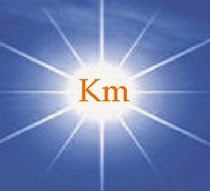What is Design Pattern?
In software engineering, a design pattern is a general repeatable solution to a commonly occurring problem in software design. A design pattern isn't a finished design that can be transformed directly into code. It is a description or template for how to solve a problem that can be used in many different situations.
Why study design patterns ?
Design patterns capture solutions that have evolved over time as developers strive for greater flexibility in their software, and they document the solutions in a way which facilitates their reuse in other, possibly unrelated systems. Design patterns allow us to reuse the knowledge of experienced software designers.
Moreover, the study of design patterns provides a common vocabulary for communication and documentation, and it provides a framework for evolution and improvement of existing patterns. As an analogy, consider that during a discussion among programmers, the words “stack” and “tree” can be used freely without explanation. Software developers understand fundamental data structures such as a “stack” because these data structures are well-documented in textbooks and are taught in computer science courses. The study of design patterns will have a similar (but more profound) effect by allowing designers to say “composite pattern” or “observer pattern” in a particular design context, without having to describe all classes, relationships, and collaborations which make up the pattern. Patterns raise the level of abstraction when discussing and documenting software designs.
How to study design patterns?
Design patterns are best recognized as a high-level issue; one that is only relevant if you have the experience necessary to recognize them as useful. It's good that you recognize that they're useful, but unless you've seen situations where they would apply, or have applied, it's almost impossible to understand their true value.
Where they become useful is when you recognize design patterns in others' code, or recognize a problem in the design phase that fits well with a pattern; and then examine the formal pattern, and examine the problem, and determine what the delta is between them, and what that says about both the pattern and the problem.
How many types of design patterns ?
Design patterns are divided into three fundamental groups:
Behavioral,
Creational, and
Structural
Behavioral patterns :
Behavioral patterns describe interactions between objects.
They focus on how objects communicate with each other. They can reduce complex flow charts to mere interconnections between objects of various classes. Behavioral patterns are also used to make the algorithm that a class uses simply another parameter that is adjustable at runtime.
Behavioral patterns are concerned with algorithms and the assignment of responsibilities between objects. Behavioral patterns describe not just patterns of objects or classes but also the patterns of communication between them.
These patterns characterize complex control flow that is difficult to follow at run-time. They shift your focus away from the flow of control to let you concentrate just on the way objects are interconnected. Behavioral class patterns use inheritance to distribute behavior between classes.
Creational patterns :
Creational patterns are used to create objects for a suitable class that serves as a solution for a problem. Generally when instances of several different classes are available. They are particularly useful when you are taking advantage of polymorphism and need to choose between different classes at runtime rather than compile time.
Creational patterns support the creation of objects in a system. Creational patterns allow objects to be created in a system without having to identify a specific class type in the code, so you do not have to write large, complex code to instantiate an object. It does this by having the subclass of the class create the objects. However, this can limit the type or number of objects that can be created within a system.
Structural patterns :
Structural patterns are concerned with how classes and objects are composed to form larger structures.
Structural class patterns use inheritance to compose interfaces or implementations. As a simple example, consider how multiple inheritance mixes two or more classes into one. The result is a class that combines the properties of its parent classes. This pattern is particularly useful for making independently developed class libraries work together.
in next blogs we will see these types in more details with examples.
In software engineering, a design pattern is a general repeatable solution to a commonly occurring problem in software design. A design pattern isn't a finished design that can be transformed directly into code. It is a description or template for how to solve a problem that can be used in many different situations.
Why study design patterns ?
Design patterns capture solutions that have evolved over time as developers strive for greater flexibility in their software, and they document the solutions in a way which facilitates their reuse in other, possibly unrelated systems. Design patterns allow us to reuse the knowledge of experienced software designers.
Moreover, the study of design patterns provides a common vocabulary for communication and documentation, and it provides a framework for evolution and improvement of existing patterns. As an analogy, consider that during a discussion among programmers, the words “stack” and “tree” can be used freely without explanation. Software developers understand fundamental data structures such as a “stack” because these data structures are well-documented in textbooks and are taught in computer science courses. The study of design patterns will have a similar (but more profound) effect by allowing designers to say “composite pattern” or “observer pattern” in a particular design context, without having to describe all classes, relationships, and collaborations which make up the pattern. Patterns raise the level of abstraction when discussing and documenting software designs.
How to study design patterns?
Design patterns are best recognized as a high-level issue; one that is only relevant if you have the experience necessary to recognize them as useful. It's good that you recognize that they're useful, but unless you've seen situations where they would apply, or have applied, it's almost impossible to understand their true value.
Where they become useful is when you recognize design patterns in others' code, or recognize a problem in the design phase that fits well with a pattern; and then examine the formal pattern, and examine the problem, and determine what the delta is between them, and what that says about both the pattern and the problem.
How many types of design patterns ?
Design patterns are divided into three fundamental groups:
Behavioral,
Creational, and
Structural
Behavioral patterns :
Behavioral patterns describe interactions between objects.
They focus on how objects communicate with each other. They can reduce complex flow charts to mere interconnections between objects of various classes. Behavioral patterns are also used to make the algorithm that a class uses simply another parameter that is adjustable at runtime.
Behavioral patterns are concerned with algorithms and the assignment of responsibilities between objects. Behavioral patterns describe not just patterns of objects or classes but also the patterns of communication between them.
These patterns characterize complex control flow that is difficult to follow at run-time. They shift your focus away from the flow of control to let you concentrate just on the way objects are interconnected. Behavioral class patterns use inheritance to distribute behavior between classes.
Creational patterns :
Creational patterns are used to create objects for a suitable class that serves as a solution for a problem. Generally when instances of several different classes are available. They are particularly useful when you are taking advantage of polymorphism and need to choose between different classes at runtime rather than compile time.
Creational patterns support the creation of objects in a system. Creational patterns allow objects to be created in a system without having to identify a specific class type in the code, so you do not have to write large, complex code to instantiate an object. It does this by having the subclass of the class create the objects. However, this can limit the type or number of objects that can be created within a system.
Structural patterns :
Structural patterns are concerned with how classes and objects are composed to form larger structures.
Structural class patterns use inheritance to compose interfaces or implementations. As a simple example, consider how multiple inheritance mixes two or more classes into one. The result is a class that combines the properties of its parent classes. This pattern is particularly useful for making independently developed class libraries work together.
in next blogs we will see these types in more details with examples.